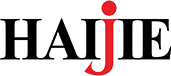FAQ
-
 What should I do if the charging cabinet is not powered on?
What should I do if the charging cabinet is not powered on?
-

1. Check if the main input power cord is properly connected.
2. Check if the leakage protector is open or damaged (press the leakage reset button to see if it trips).
3. Check if the timer is in ON working mode.
-
 What if the color of the USB charging cabinet indicator light is inconsistent?
What if the color of the USB charging cabinet indicator light is inconsistent?
-

The first connecting wire between the USB charging module and the indicator light is not in contact, and all lights are not on. The third or fifth connecting wire is not in contact, and all indicator lights in this group are red; If the fifth connecting wire is not in contact, the traffic lights will cross and flash.
-
 What should I do if there is a power on trip during use?
What should I do if there is a power on trip during use?
-

1. Try changing classrooms or power strips.
2. Check if there is a trip without load, and if there is a trip, switch to a sequential power supply.
3. If the no-load does not trip, plug in the output plugs on the timing power supply one by one, and confirm which point the fault is at.
-
 What should I do if the fan of the tablet charging cabinet doesn't turn?
What should I do if the fan of the tablet charging cabinet doesn't turn?
-

1. If one fan is not running, check if the fan interface is in good contact with other fans, or replace the fan with a new one.
2. All four fans are not running. Check if the 12V power supply has power and if the fan switch is turned on.